WhatsApp is reportedly testing an in-app document scanning feature for Android users, using the phone’s camera. This will eliminate the need for a separate app or the use of web services for document scanning. According to a report by WABetaInfo, this feature is currently available on WhatsApp Beta 2.25.18.29 and is expected to be released in a future update.
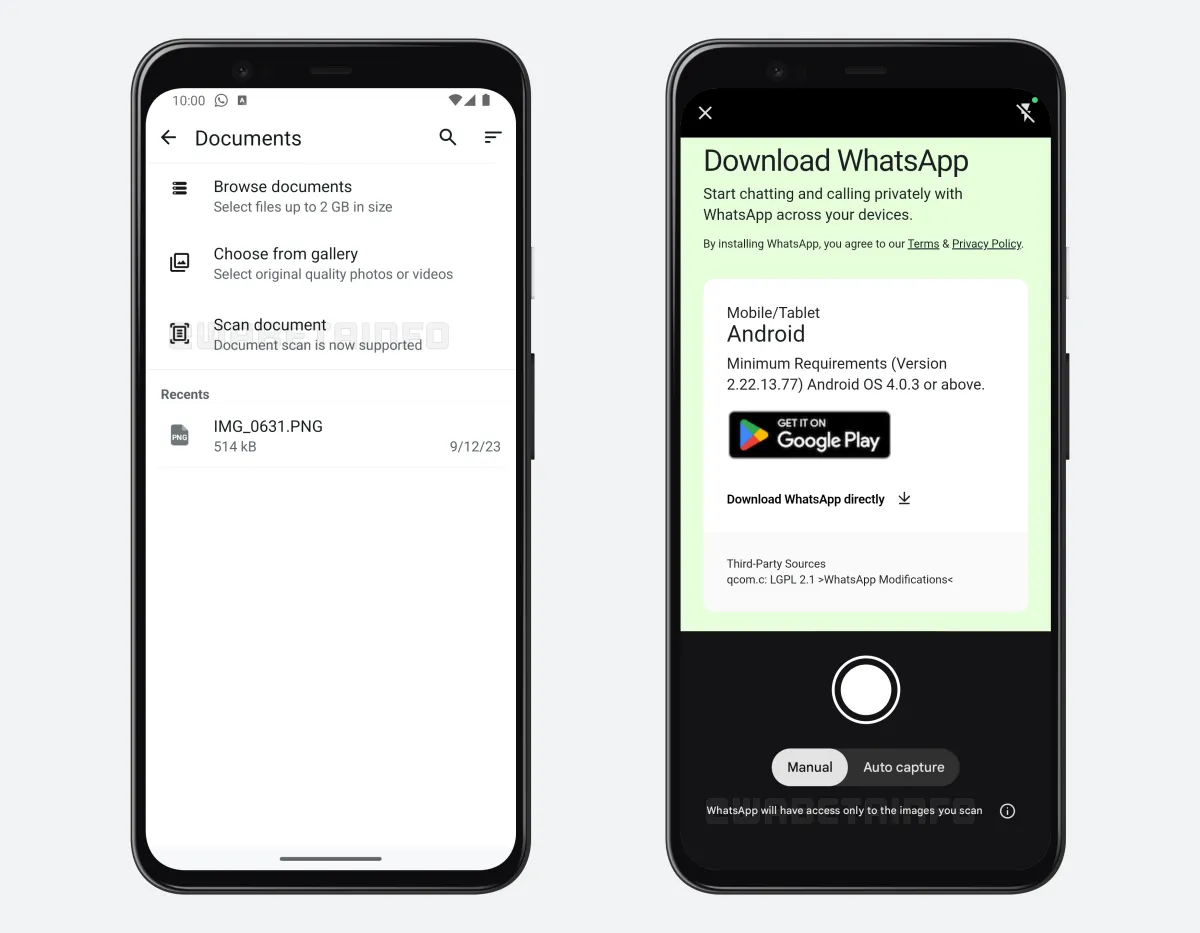
As shown in the attached screenshot, users will soon see the new ‘Scan Document’ option in the Documents menu. Selecting it will open the phone’s camera, allowing them to scan the documents. There are two modes to capture documents: Manual and Auto Capture.
In Manual mode, users take the photo by pressing the shutter button. This is particularly useful when users need to adjust the framing of the document to take the clearest shot. While in Auto Capture mode, the app detects the edges of the document and automatically takes the photo. It then aligns the image properly, making the process faster and easier.
After capturing the photo, WhatsApp instantly converts it into a PDF, which users can send in a chat or a group. The report also mentions that all of these processes happen locally on your device and rely on native Android APIs for capturing images. So none of the scanned files are uploaded to external servers. They’re only sent to WhatsApp when the user explicitly shares them. Plus, all shared documents are end-to-end encrypted, meaning only the sender and recipient can access them.
The document scanning feature might be new to Android users, but WhatsApp actually brought it to iPhones back in December 2024. It could be a little while before it rolls out widely, but don’t worry — we’ll keep an eye on it and let you know when it hits the stable version.





