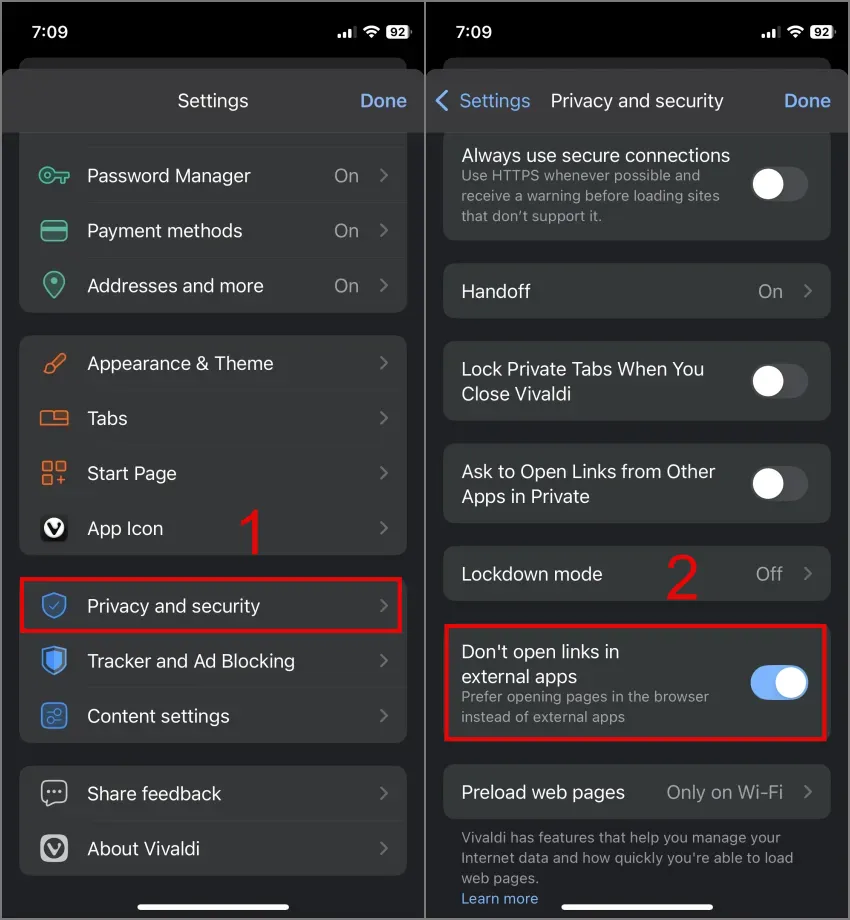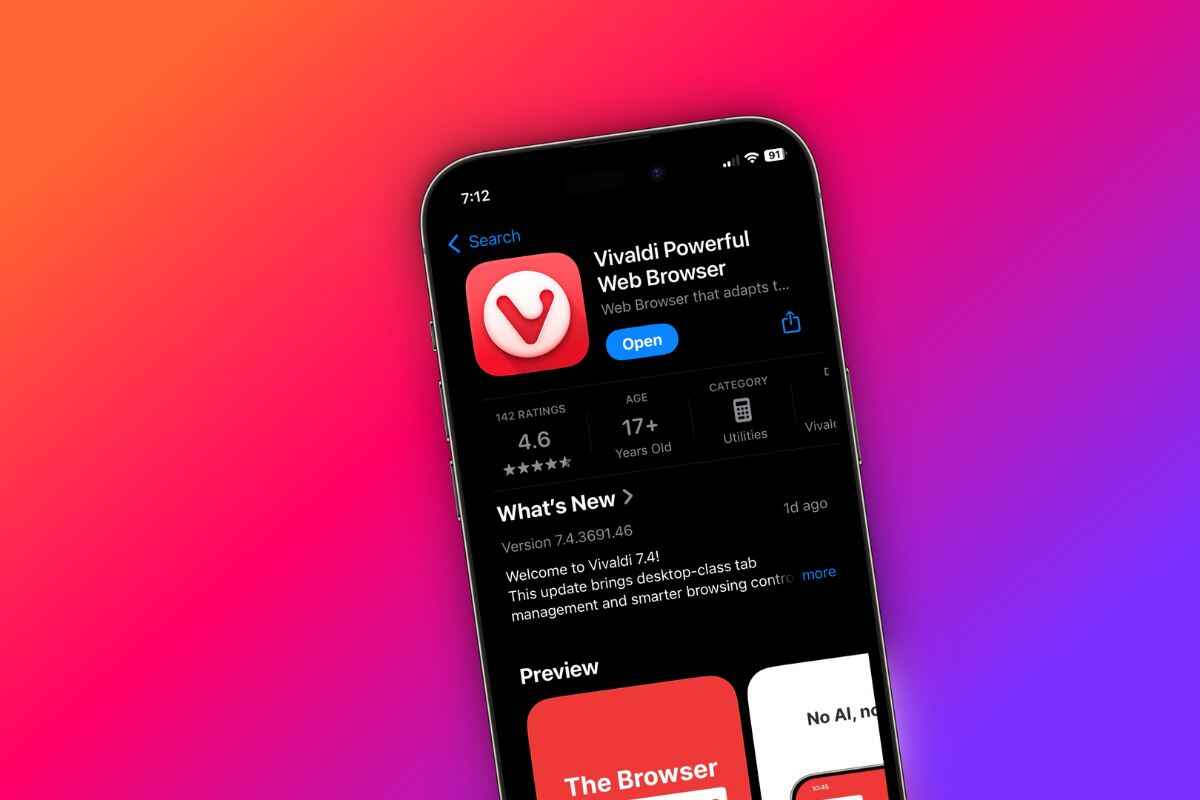In the latest version 7.4, the Vivaldi browser for iOS has added support for background media playback. Meaning you can play YouTube video/audio in the background while doing any other task. To enable this feature, simply go to the Vivaldi browser’s Settings page, select the General section, and toggle on the “Allow media playback in background” option.
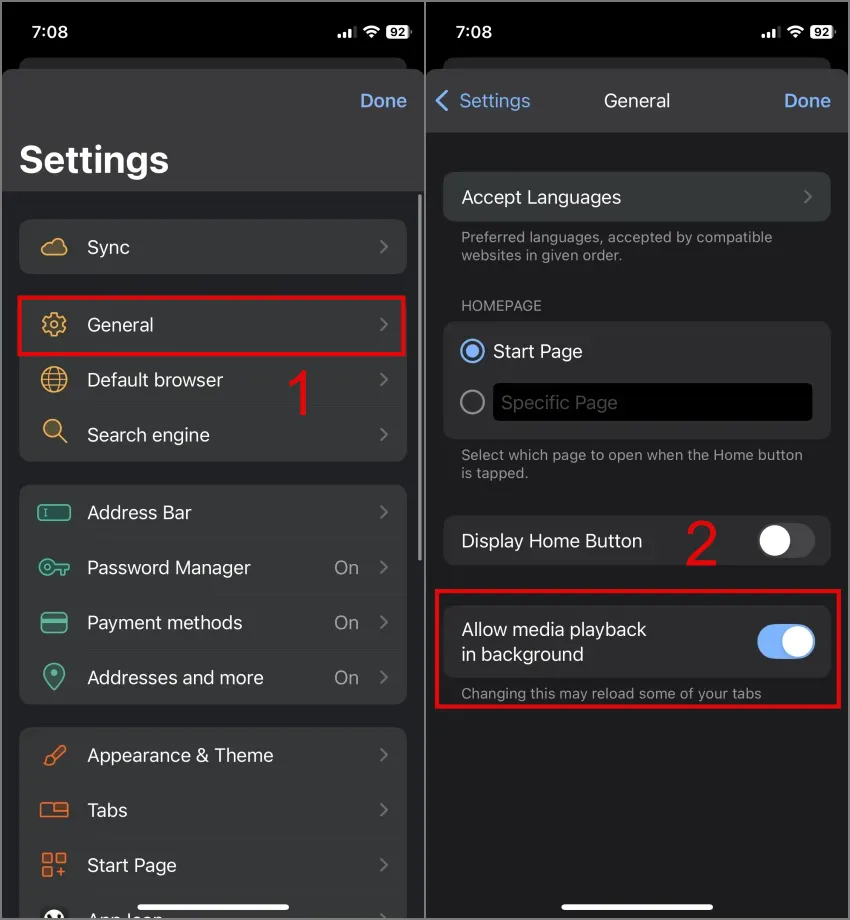
This feature isn’t limited to YouTube – you can also play media in the background on other streaming sites. I tested a bunch of websites, and it worked flawlessly.
Many users online have questioned how YouTube is allowing background playback through third-party browsers, despite it being a core part of its Premium subscription. Well, this functionality has long been available on Android through various browsers, and Google has not taken action against it.
Browsers like Brave also offer background playback and ad blocking. Now, Vivaldi joins the list, offering YouTube background playback along with a built-in ad blocker, making it a viable alternative for users who prefer not to subscribe to YouTube Premium.
Additionally, Vivaldi has introduced a feature that prevents links from launching external apps. For example, clicking a YouTube link won’t automatically open the YouTube app on iPhone, unlike with Chrome or Safari. This gives users more control over their browsing experience.