Ever since the first iPhone was launched, users have been stuck with the 9-minute snooze timer. For decades, users have asked Apple to give them control over alarm snooze times. With iOS 26, things are finally about to change. The new update allows users to set snooze duration anywhere between 1 to 15 minutes.
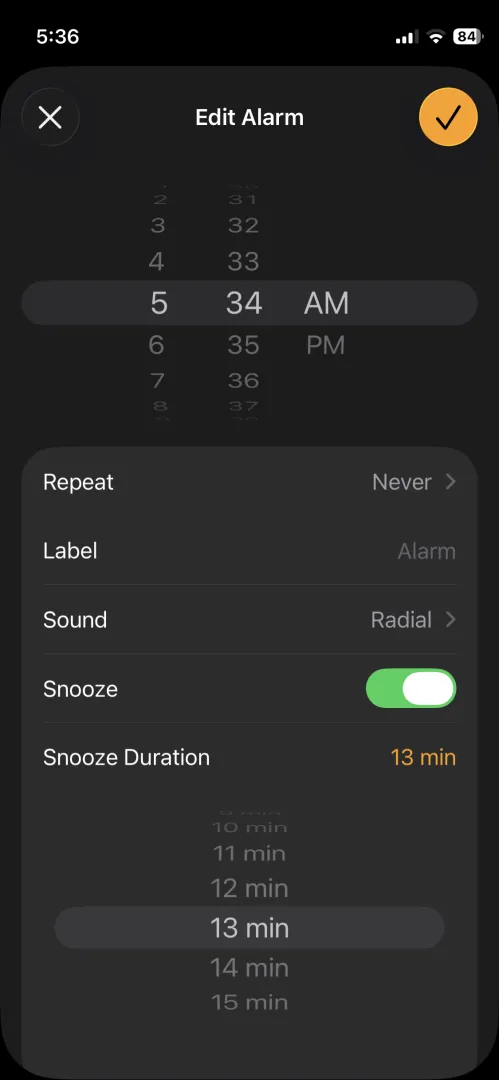
When you enable the Snooze option in your alarm, the default is still set to 9 minutes, but it’s easy to change. It’s still not as flexible as Android phones, which have allowed users to customize snooze duration (up to 60 minutes) for decades. Still, it’s a welcome change from Apple’s side — and we genuinely appreciate it.
The change may still seem trivial to many, but ask those who were frustrated with the rigid 9-minute limit — they’ll tell you how big a deal it is.

Apple has also made design changes to the alarm screen. The ‘Snooze’ and ‘Stop’ buttons are now bigger and easier to see, especially when you’re half-asleep. But whether this will be helpful or a nightmare for hardcore sleepers is debatable. In iOS 18, the ‘Stop’ button was smaller, which made it harder to silence the alarm and fall back asleep. Now, with the larger button in iOS 26, there’s a higher chance you might accidentally tap ‘Stop’ and oversleep without realizing it.






