Two months ago, Motorola started testing the Android 15 beta on the Edge 40. After much anticipation, on June 20th, users reportedly began receiving the stable version of Android 15 on their devices. The update is rolling out in stages and will reach all Edge 40 users in the coming weeks.
However, the excitement didn’t last long for some Motorola users. Multiple reports on Motorola’s official community forum reveal serious issues after updating to Android 15, including overheating, charging problems, performance drops, and UI lag.
A user named Rahul552 posted a screenshot showing the phone connected to a charger but not charging. He also mentioned that this issue occurs frequently, and on top of that, there’s a significant drop in charging speed.
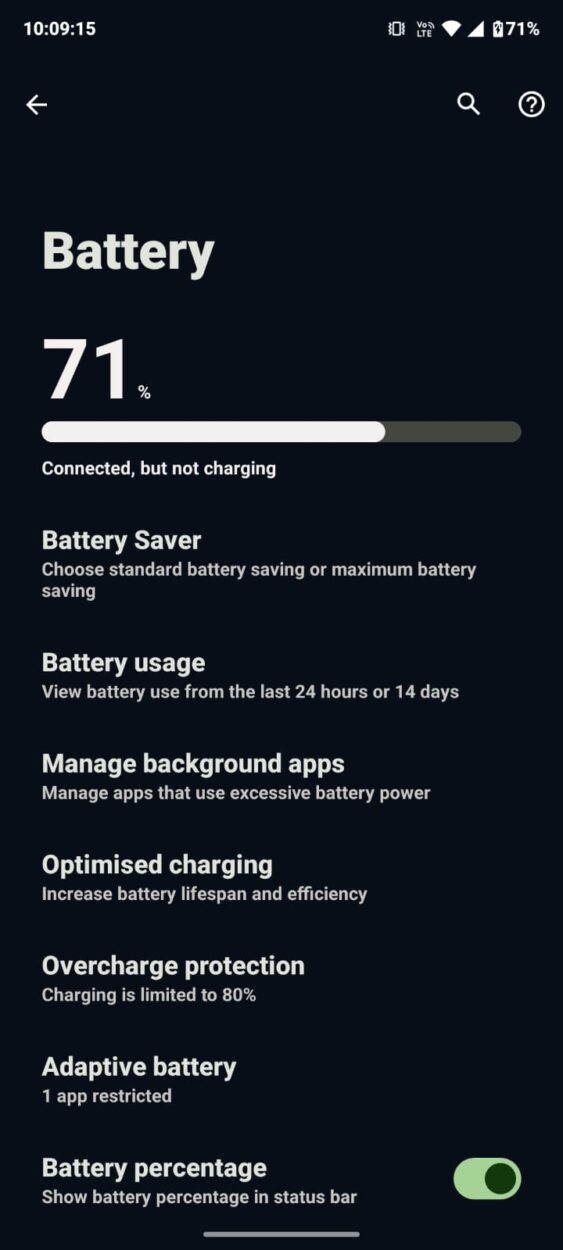
In the same post, the user also reported overheating issues, especially during gaming sessions. The temperature of the Motorola Edge 40 reportedly reached up to 82°C, which poses a safety risk. Such high temperatures can lead to battery swelling, rapid battery degradation, or in extreme cases, fire or explosion.
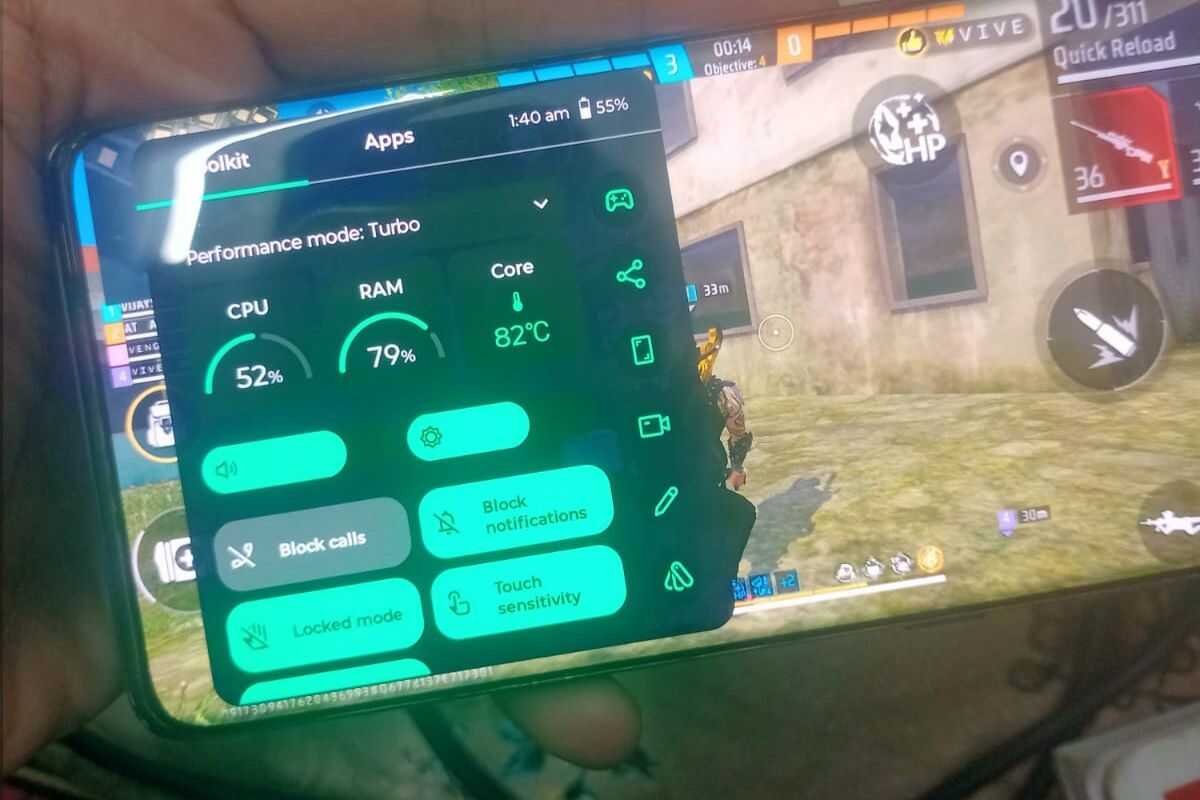
Another user, Pradhyumn_1, reported similar problems — noting that his device heats up significantly during charging, calls, or even regular usage.
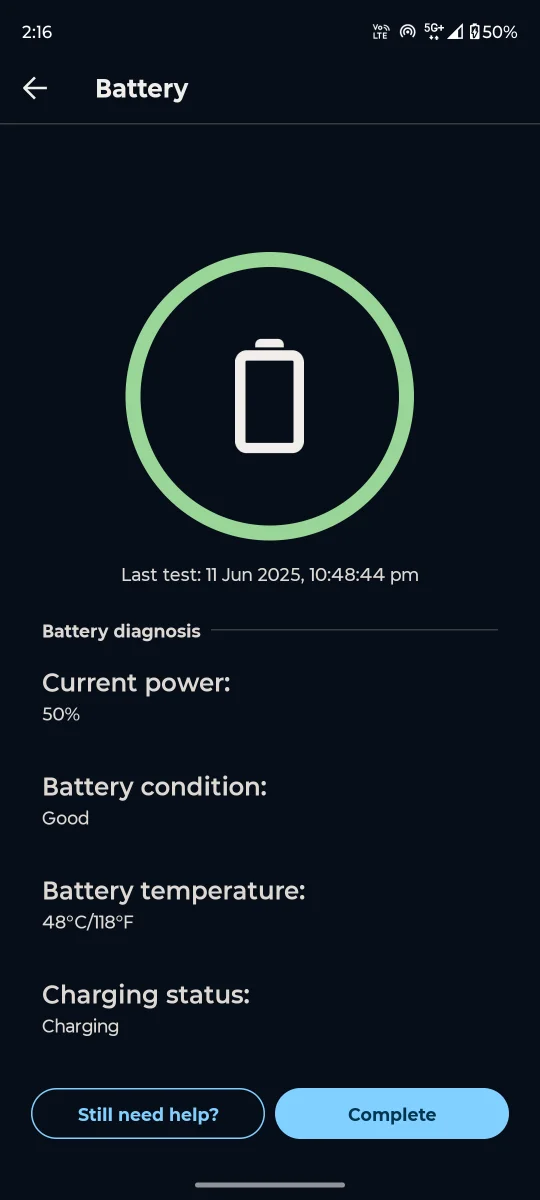
In response to the forum posts, Motorola has responded to the complaints, requesting the user’s IMEI for further investigation. The company noted that overheating could be due to environmental factors and hasn’t been widely reported in the region. They also reassured that safety features like auto shutdown and warning alerts are in place to prevent damage.
If you’re the Motorola Edge 40 user, we would suggest to wait for few more weeks before updating your device to Android 15. Once the reported issues are fixed or more users confirm stable performance, it should be safer to proceed with the update.
To check for updates, navigate to Settings > System updates > Check for system updates.
