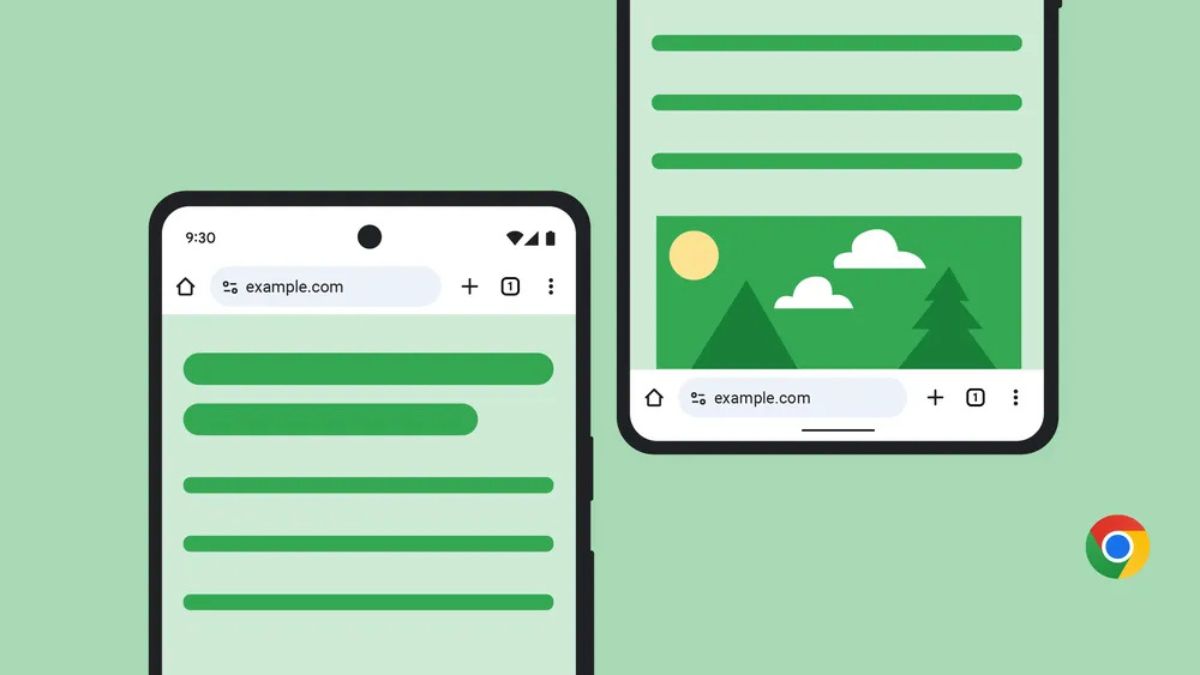As phone screens have gotten bigger over the years, it has become increasingly difficult for users to reach the address bar without stretching their thumbs. The issue becomes especially annoying when you realize that iOS and iPadOS users have had the option to move the address bar to the bottom of the screen for years. It almost feels like Google forgot Android is their own OS.
Thankfully, things are about to change today. Google has officially announced that, Chrome users on Android will be able to move the address bar to the bottom of their screen.
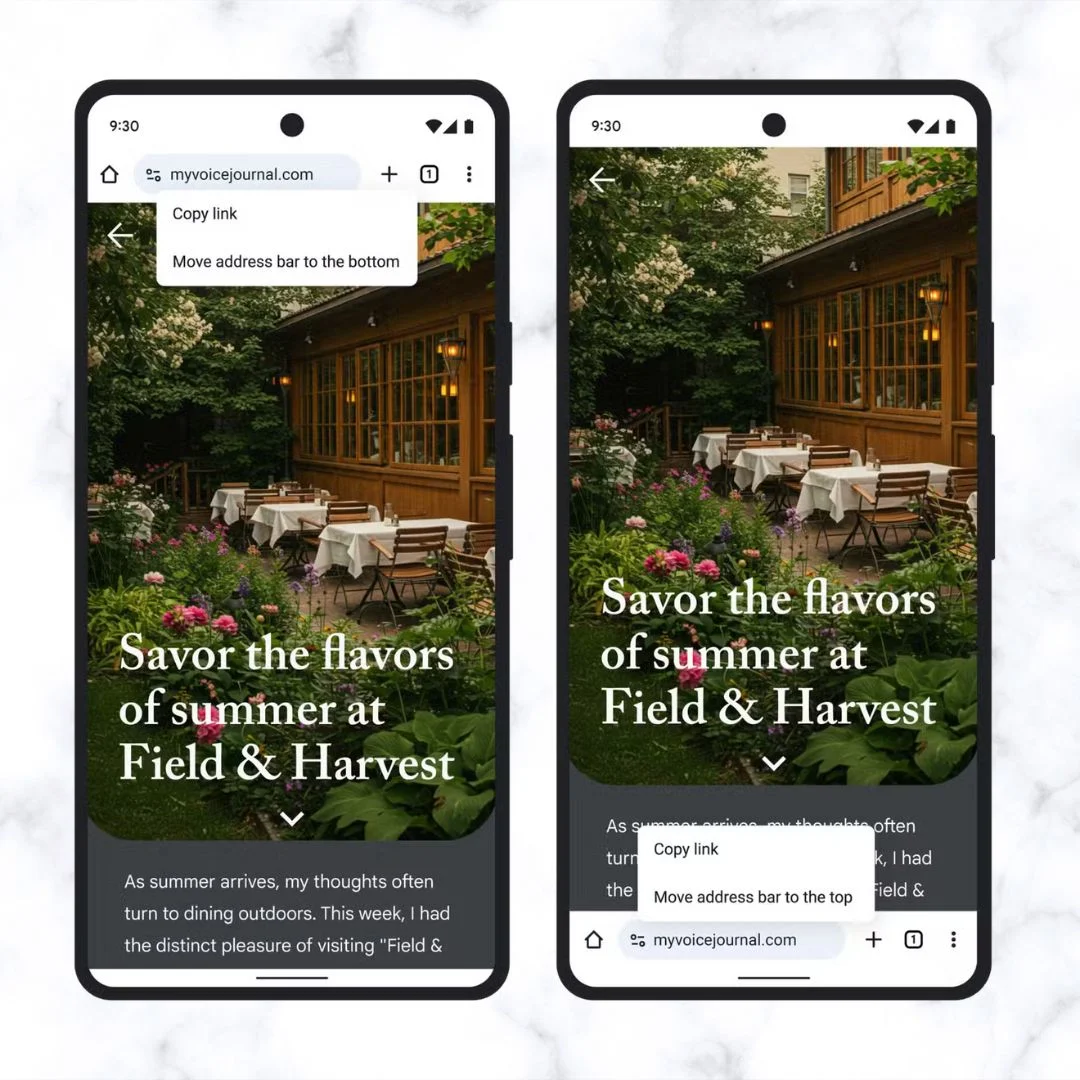
By default, the address bar will still be at the top, but if you want to move it down, just long-press the address bar and select the “Move Address Bar to Bottom” option. Repeat the same step to move it back to the top. Alternatively, you can change the address bar position from Chrome’s Settings menu.
Right now, the feature is rolling out in stages — so you may have to wait a few weeks before the option shows up in your version of Chrome. In the meantime, make sure to keep your Chrome app updated.
It’s good to see Google finally allowing users to choose their preferred address bar location. With this, Chrome now joins the ranks of Samsung Internet, Edge, and Opera, all of which have long supported customizable address bar placement.